Shader Library and Maya Tutorials II
The link to the maya shader library is on this page:
http://www.arch.columbia.edu/gsap/11718
To get the shaders working in Maya, follow these steps:
1. Download the library to your computer
2. Extract all of the contents of the zipped folder (don't drag them out of the folder, the order is important).
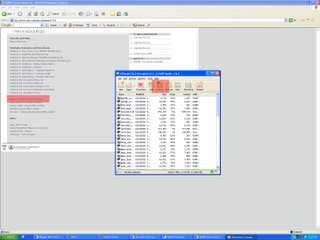
3. In maya, open your hypershade editor.
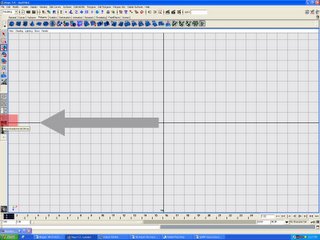
4. Click on Tabs/Create new tab.
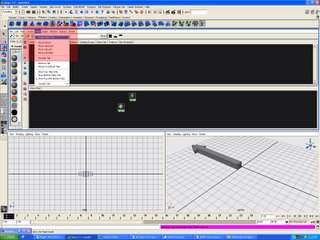
5. A dialogue box should open up. Name the new tab. Then select, "top" and "disk." Click on the folder icon that appears.
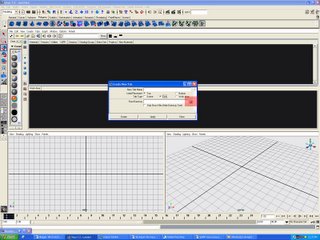
6. Find the folder named "GSAP" wherever you extracted to. Select it and then click "OK", then "Create".
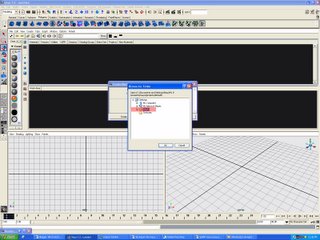
7. A new tab should appear with all of the new materials in it. Middle mouse drag the material you want to the work area below, and when you go to the "Materials Tab" it will be available for you to use.
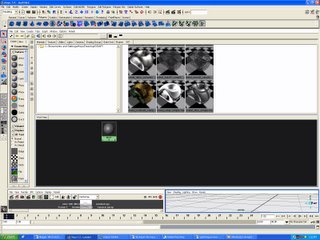
http://www.arch.columbia.edu/gsap/11718
To get the shaders working in Maya, follow these steps:
1. Download the library to your computer
2. Extract all of the contents of the zipped folder (don't drag them out of the folder, the order is important).
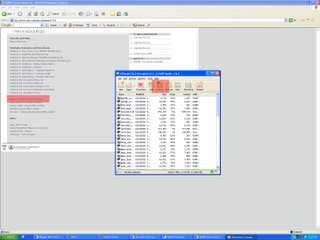
3. In maya, open your hypershade editor.
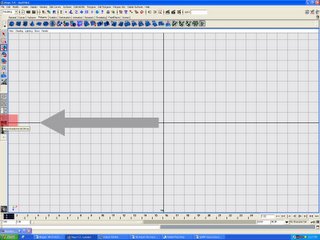
4. Click on Tabs/Create new tab.
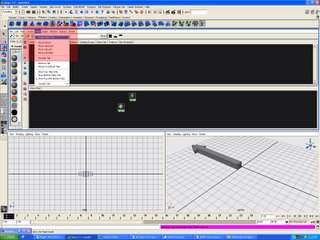
5. A dialogue box should open up. Name the new tab. Then select, "top" and "disk." Click on the folder icon that appears.
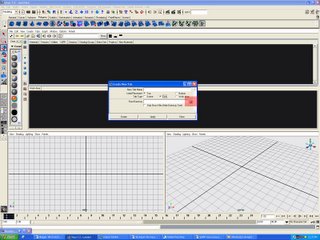
6. Find the folder named "GSAP" wherever you extracted to. Select it and then click "OK", then "Create".
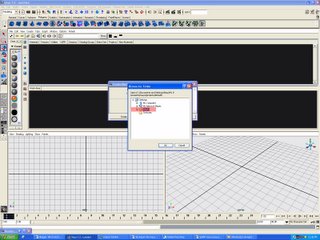
7. A new tab should appear with all of the new materials in it. Middle mouse drag the material you want to the work area below, and when you go to the "Materials Tab" it will be available for you to use.
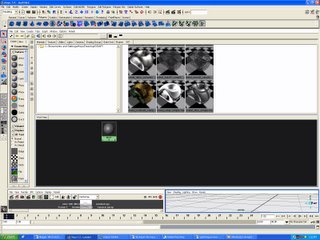

0 Comments:
Post a Comment
<< Home